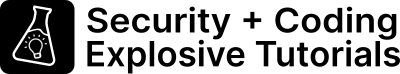You can subscribe to this blog with RSS:
Feed URL:
How does it work?
- Feedly (RSS reader app):
- Download the Feedly app.
- Log in or create an account.
- Click on the plus sign ( ) and add the feed URL.
- Microsoft Outlook (email app):
- Open Outlook.
- Click on “File” > “Account settings” > “Account settings”.
- Select your email account and click on “Change”.
- Go to “More settings” > “RSS feeds” and add the feed URL.
- Inoreader (RSS reader app):
- Install the Inoreader app.
- Log in or register.
- Go to “Subscriptions” and add the feed URL.
You don’t have a reader yet …
Read on all platforms – Choose from:
Windows
- Feeddemon: The software automatically sends a notification as soon as updates matching these keywords are available.
- FeedReader: The reader looks like an e-mail client. Messages can be sorted by channel. A preview window makes it easier to decide whether an article is worth reading or not. You can use it to listen to podcasts.
- Feedbro: The user is informed about new RSS feeds via the system bar.
macOS
- Gruml: Gruml organises your feeds easily. Add your own labels or tags!
- Newsfire: Newsfire shines with good design. Group and tag feeds.
- Netnewswire: The programme allows you to bookmark feeds for later reading.
Linux
- Akregator: Install the programme after or use the KDE desktop environment. RSS feeds are available in the news section as part of the groupware.
- YARSSR: This reader impresses with a usable user interface. Include the reader in the GNOME info bar.
- Liferea: RSS feeds can be sorted according to your own topics. Advanced users can use scripts to programme the feeds for events.
Android
- Flipboard: The cool news categories and article views can be easily clicked and organised according to your own interests.
- GReader: GReader is an RSS reader for your Android. Use the full-text function to read articles without distracting elements.
- QuiteRSS: Send an article directly to your contacts from the phone book.
iPhones
- Feeddler: The simple UI provides a good overview of all subscribed RSS feeds. Use the app’s folders and structure.
- Reeder: The popular and free app for iOS provides a very good user interface. Use the feed aggregators to integrate them into the app.
Mail programmes
- Outlook: With the mail programme from Microsoft, it is possible to subscribe to and manage RSS feeds. The feeds can be integrated into Outlook by importing the feed URL or clicking on the RSS symbol on a website.
- Apple Mail: RSS feeds can be integrated into the Apple Mail programme as bookmarks. Filtering incoming feeds according to your own keywords is a very convenient option. In this way, individual articles from the subscribed RSS feeds can be categorised into their own subject areas and read later.
- Thunderbird: RSS feeds are read by the Mozilla Foundation’s mail client and the messages are displayed as incoming e-mails. The user must first create their own RSS account in Thunderbird in order to subscribe to individual feeds.
Browser
- Bookmarks in Firefox offer the option of reading RSS feeds. These can be saved and managed as bookmarks/favourites. Hold the mouse over a feed to read the short version.
- Newsfox: As a plugin for Mozilla’s Firefox, this RSS reader can be used to manage subscribed feeds.
- RSS ticker for Firefox: Nice presentation in the form of a continuous ticker displayed in the status bar of the browser.
Online tools
- GoodNoows: This Internet RSS reader already offers good subject areas. Users can set their own preferences after registering. The option to receive new comics and satires via RSS feeds is practical
- Feedly: All the important functions of a reliable RSS reader are available to the user after free registration with Feedly. The web interface does away with adverts and superfluous functions.
- DiggReader: The discontinued Google Reader offers the user even more options that DiggReader provides. For example, shortcuts can be used on the keyboard. The function to suggest favourite topics or feeds is very useful.