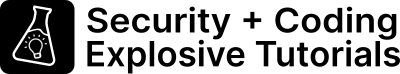Cybersecurity – Practical and Explosive for Criminals.

Protect yourself or your company from criminals and agents.
Security measures explained simply.
Hacking Explained Step by Step
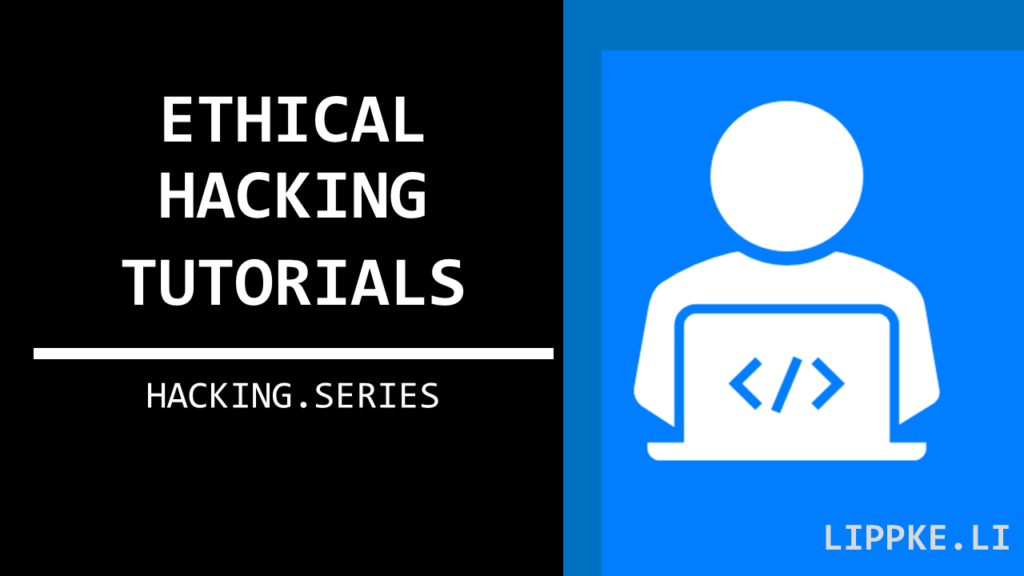
Want to understand how criminals attack computers and how you can protect yourself?
These tutorials will help you immerse yourself in a new world.
Get to Know New Frameworks
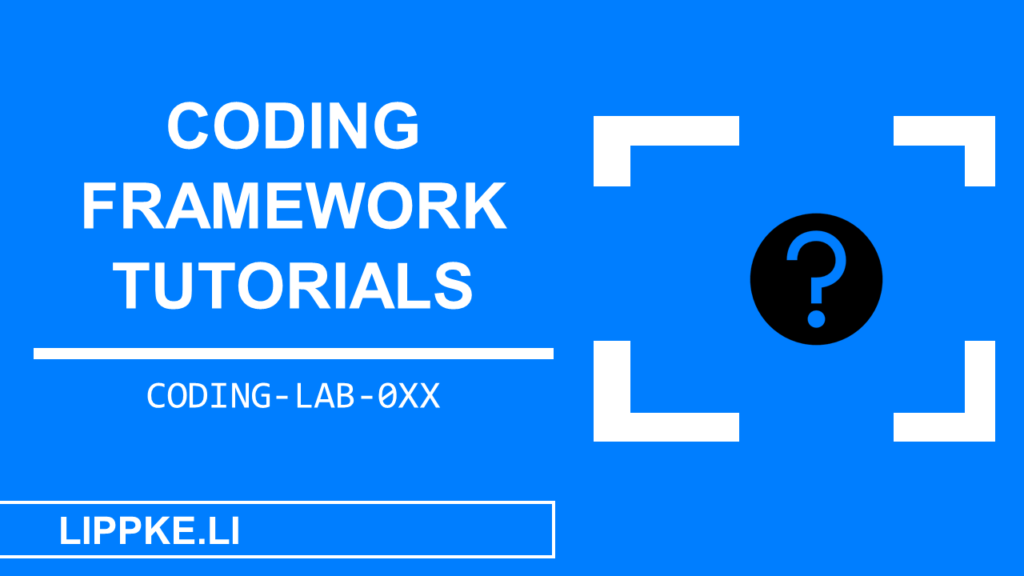
The use of frameworks is state of the art.
I’ll show you how to do it right.
From 0 to Rocket in the App Store.
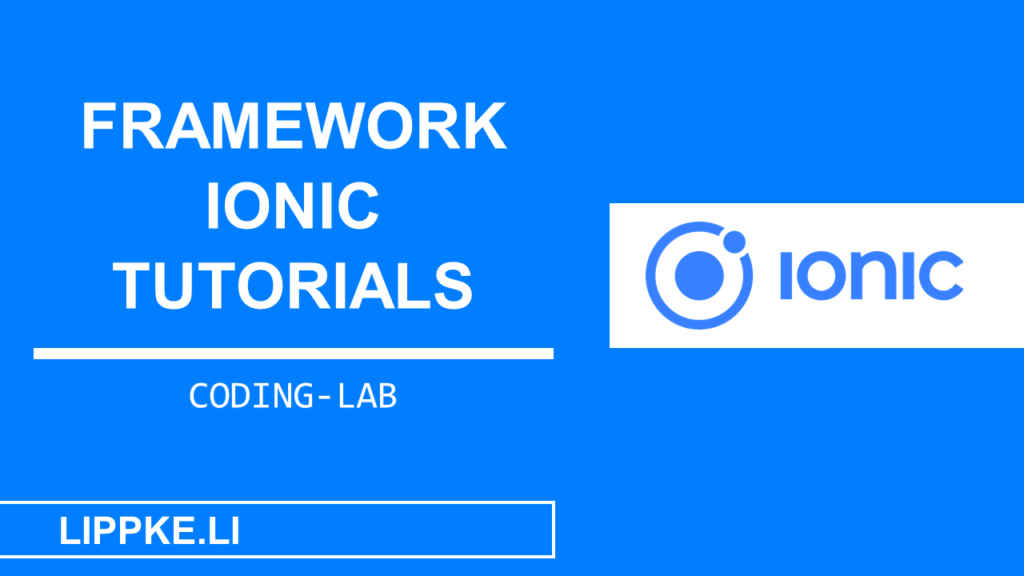
Successful apps are no coincidence.
This is how hybrid …
Develop apps for Android / iOS
Data Science for Beginners – Without Explosions
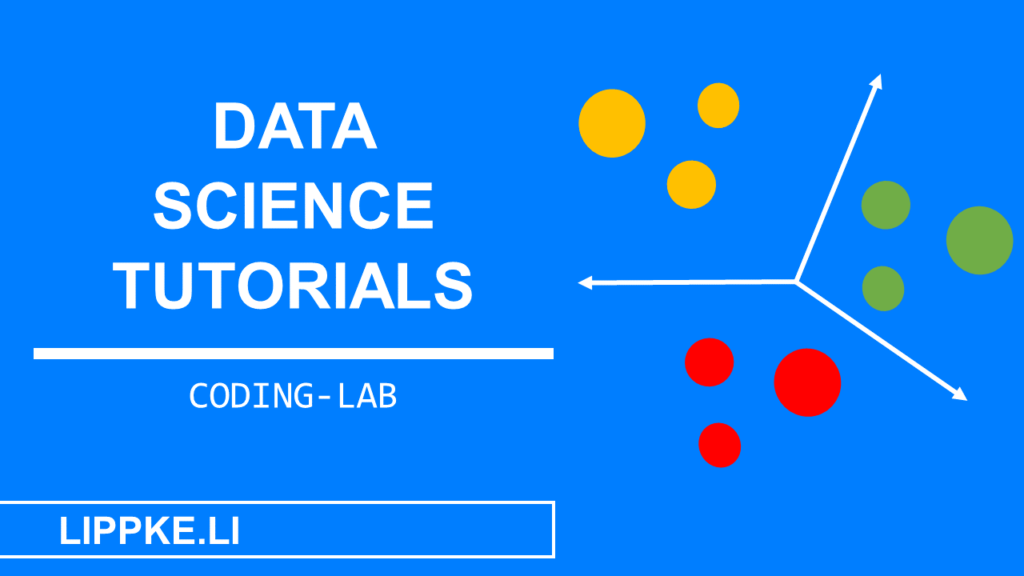
Not in the mood for a lecture?
These tutorials are practical!
Don’t Mix Chemicals. Develop Software the Right Way!
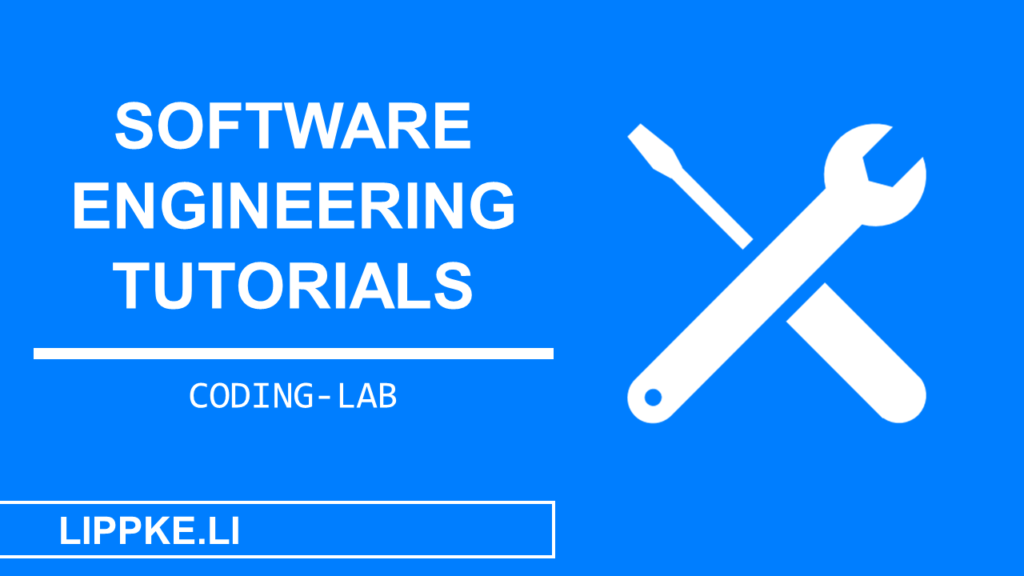
If you know how to code, you need to learn how to develop software.
Coding is only the first step.
Who am I?

I blog here freely and independently to get to know the world of information security and programming better. When preparing the content for a tutorial, I delve deep into the technical topics.
Explosive Learning Experience – Tutorials with Lasting Impressions on Your Hard Drive
I have been programming since 2008 and have been enthusiastic about InfoSec since 2018. Code and examples are a central part of my tutorials, because an understanding of code is a prerequisite for security / hacking.
100% ad-free and independent.
As a volunteer-run blog, this is and will remain 100% ad-free.
No need for advertising. You don’t need an adblocker.
Content. No clickbait.
My tutorials explain IT concepts, frameworks and code without a lot of jargon.
I’m interested in a solid implementation of IT solutions.
Sharing explosive knowledge.
The internet lives through links.
I provide you with many links to other blogs, institutions and other sources of information so that you can delve deeper into a topic.
What are explosive tutorials?
Every learning process is a chemical process in your brain. These tutorials (chemicals) are designed to leave a lasting impression (explosion) on your hard drive. Each tutorial should trigger an explosion of new ideas in you.
Is hacking illegal?
You can use a chef’s knife to prepare good food or hurt a person. The digital world also knows such tools. A self-defence course also teaches you how to attack attackers so that you can better fend them off. These tutorials teach the same principle. You can find out more about this topic here.
Chemical Cocktail of Tutorials
This tutorial template is optimised for beginners and is particularly reader-friendly – I use it for many coding tutorials.
Goal – What do we want to achieve?
Every tutorial should make it clear to the reader at the beginning what the tutorial is aimed at and what its content is. This section should include a..
- Screenshot of the finished app
- (Knowledge) requirements
- technical requirements
- All programmes used
This section contains the links for installing the required programmes. The tutorials are (usually) intended to create useful basic apps that you can build on later, e.g. a gallery or a contact list.
Concept Formula – How does the tutorial work?
The concept should give the reader an idea of how the tutorial will work as a whole.
What core concepts and approaches does the tutorial use to implement software?
Basics – Imparting knowledge in a bombproof way
This section explains the theoretical basics to the reader using examples, which the reader can apply immediately in the “Coding and implementation” section.
Important..
- Technical terms
- Architectures
- Conventions
- Terminology
- Ideas
- Processes
… are explained in this section.
Experiments with Coding – How do I implement the idea?
As the centrepiece of the tutorial, the practical section will give you step-by-step installation instructions. Many coding projects fail for beginners because the installation on Windows or Linux is complicated.
Many screenshots and copyable terminal commands should simplify the installation process.
After installation, I will provide you with code snippets from Gitlab. These are licensed under the MIT licence. A brief subheading explains each screen in detail. The step-by-step instructions are divided into larger work blocks.
A subheading indicates a milestone.
Extensions – How can I continue?
If you haven’t had enough of the tutorial, use this section.
The ideas, links and tips extend the project or go into more depth on the topic presented. Many of my tutorials only scratch the surface of the possibilities.
The tutorials should inspire you to continue working on your projects.
Goal – How can I improve the tutorial?
Finally, a few final sentences to round off the tutorial.
- Please leave a comment for the tutorials
- Give suggestions for improvement
- Name other ideas
- Criticise the tutorial
- Express your opinion
I will publish every serious comment – even the critical ones.