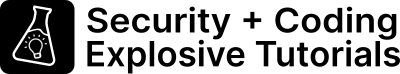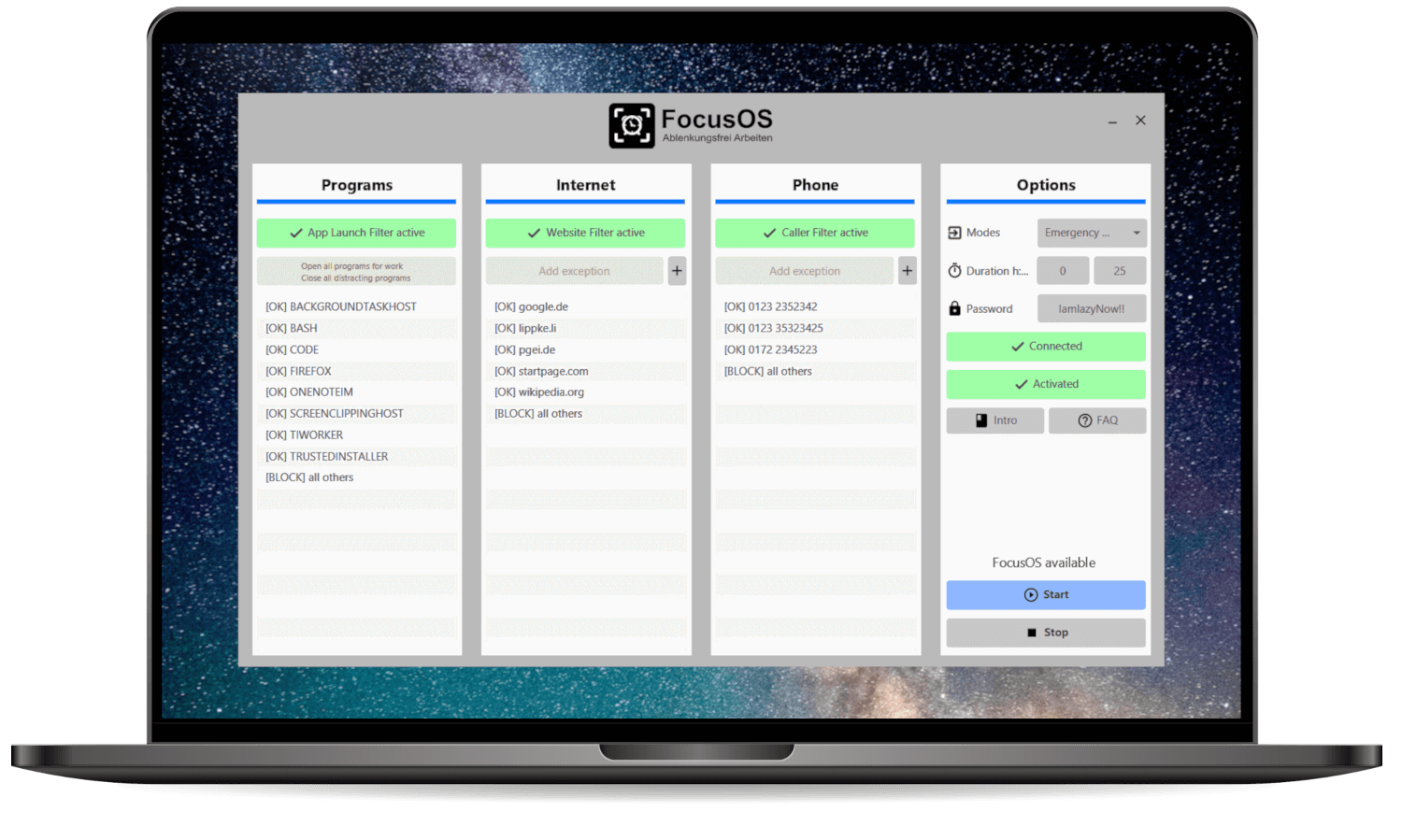

FocusOS uses 3 whitelists for programs, webpages and phone numbers to protect you from distractions. Social media, games, chat programs, unwanted callers cannot distract you during your FocusOS session.
Explore How Whitelists Help You to Finish Your Work
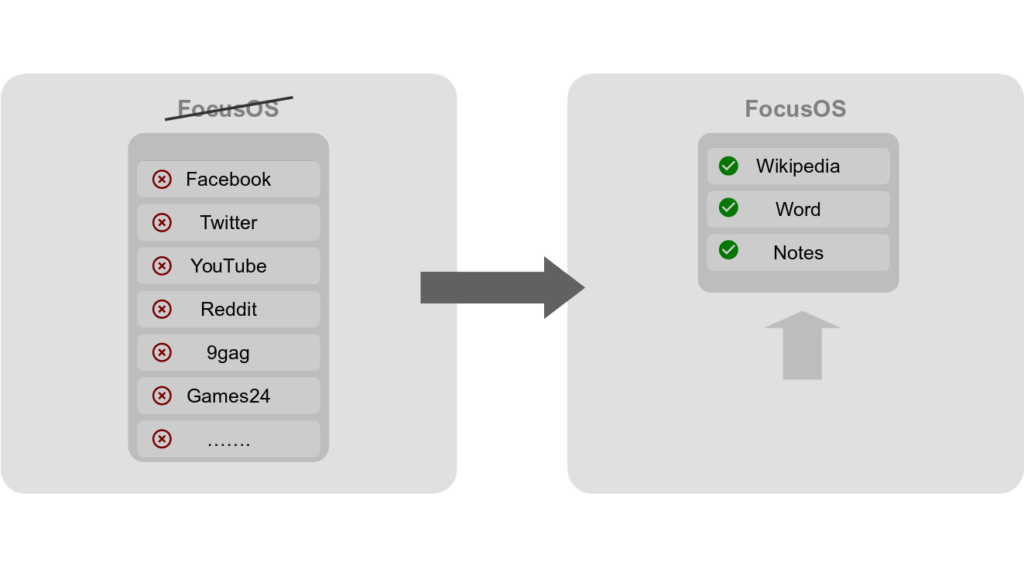
Websites, games and software can distract you. Instead of blocking 100 websites, allow only the software and websites you need for work (Whitelisting).
FocusOS is the only software using whitelists.
Take Back the Control of Your Time
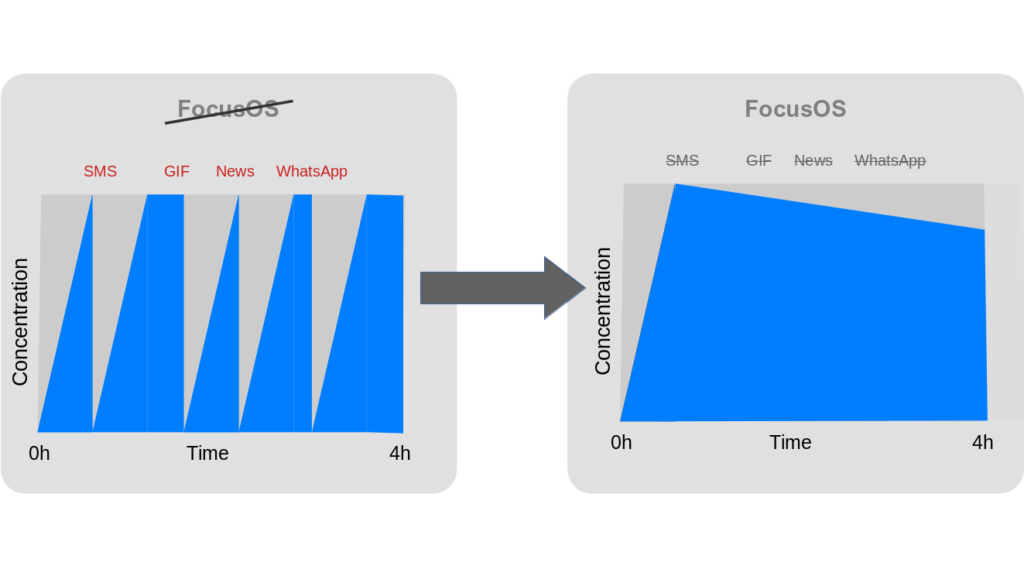
A Microsoft study shows that 1 small distraction knocked the participants
out of their rhythm, and they require 10-15 minutes to get back on task.
Increase Your Productivity via Single Tasking
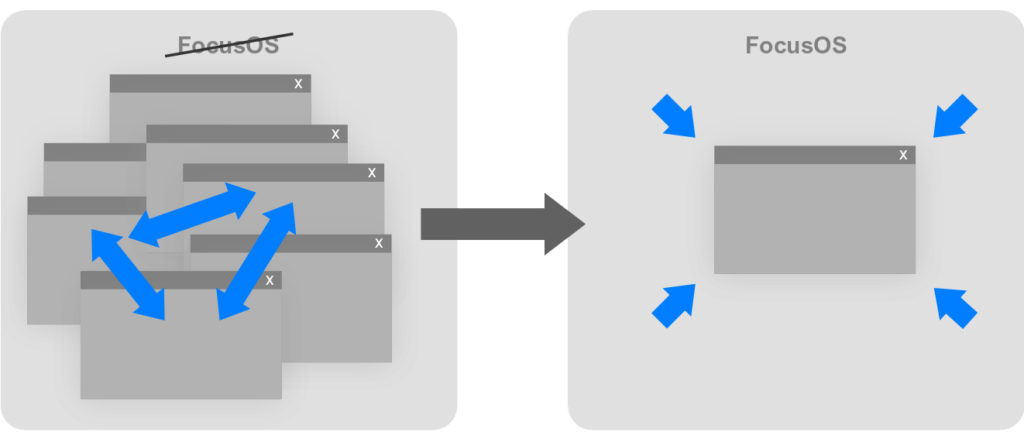
A Stanford study shows that we lose time every time we switch between tasks. Single Tasking reduces the errors and time per task.
Create Your Distraction-Free Work Environment
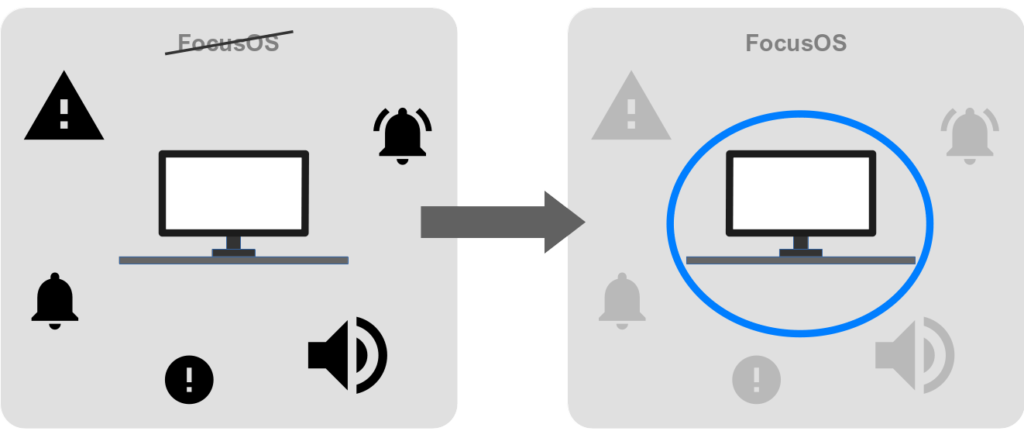
Prof. Dr. Newport recommends in his book “Deep Work” a distraction-free work environment that FocusOS can create for you in 1 click.
Use All Your Favourite Software with FocusOS
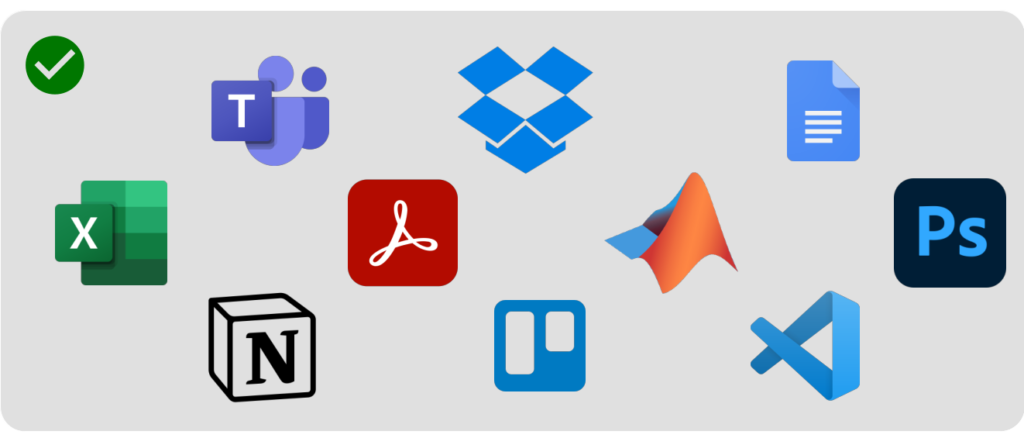
Add the software to the whitelist, and you can start using them immediately!
You can use all Windows programs, online apps and websites with FocusOS.
1. Start software you need for your work
2. Add websites for your research
3. Add numbers that are allowed to reach you by phone
4. Start your focus session
The following 3 use cases explain how customers uses FocusOS. The software is very flexible, and you can create your own working environment.
Student Jan R. – Learning for his maths exam
On the one hand, Jan needs the online learning and research platforms of his university – on the other hand, social media quickly distracts him. His favourite distraction is only 2 clicks away. He opens the social media feeds subconsciously.
Jan benefits from the whitelisting feature of FocusOS. He can whitelist the websites he needs for learning. A blacklist does not help him because his subconscious commands him to find other ways to get distracted.
As a student, he can plan the day in his way. Jan can start FocusOS sessions with the “Unbreakable Focus” because a task switch is very rarely necessary. He only wants to focus on one thing (learning).
Author Gina L. – Writing her book about physics
Gina wants to write a book about physics. Besides Word, all kinds of games and chat apps are installed on her private computer. She does not have a work computer. This makes the work much more difficult. Gina needs to be able to access digital libraries, to find sources for her book.
Gina benefits from FocusOS because the software strictly cancel the start of her games and chat programmes for the chosen period. She only needs Word and her browser to write – nothing else.
Because Gina has to deal with “small emergencies” from time to time, she can exit FocusOS via the password exit. This prevents Gina from closing FocusOS too often (without any emergency).
Developer Mark T. – Programming on his Racing App
Mark is an app developer. He should have finished programming the payment process for the new shopping cart by 16:00. To complete the task in the limited time available, he uses FocusOS.
Slack, Teams and Outlook are screaming for his attention every few minutes. He wants to focus on the code. He does not want to read the next unimportant circular email (with everyone in CC).
FocusOS is flexible and not tied to some software. He starts the Android Studio and his phone simulator on his computer. Mark then launches FocusOS to make sure he is not distracted by anything.
Download Java via https://java.com/en/

Select the download
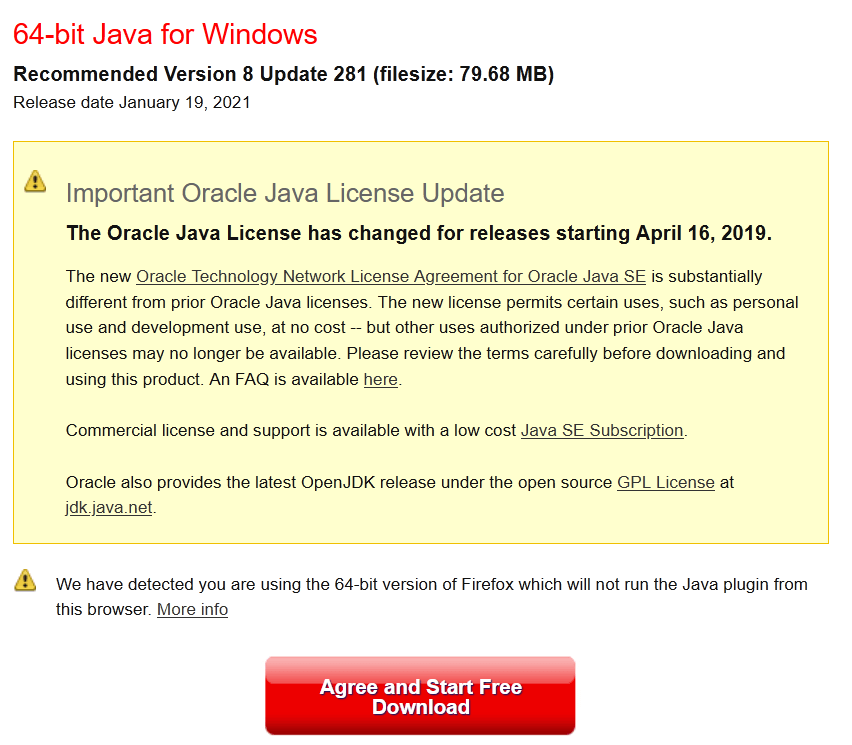
Click on the downloaded file
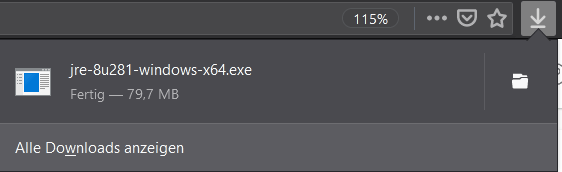
Start the installation (Admin-rights needed)
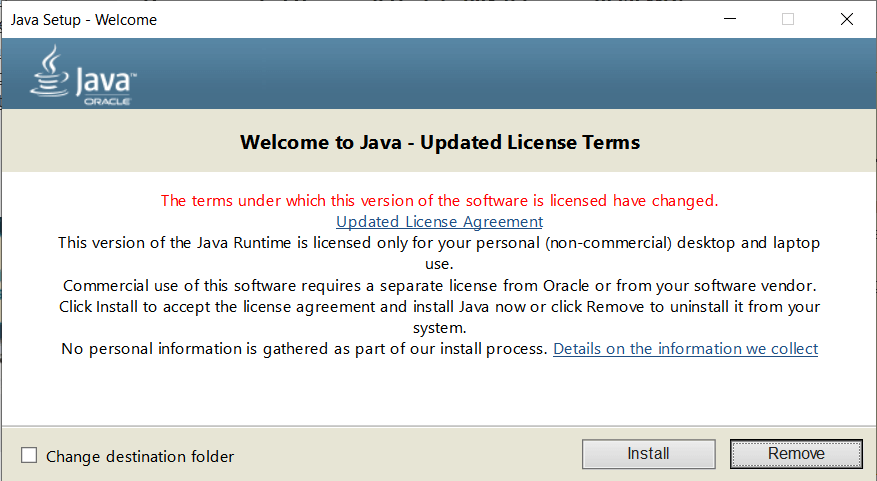
Wait
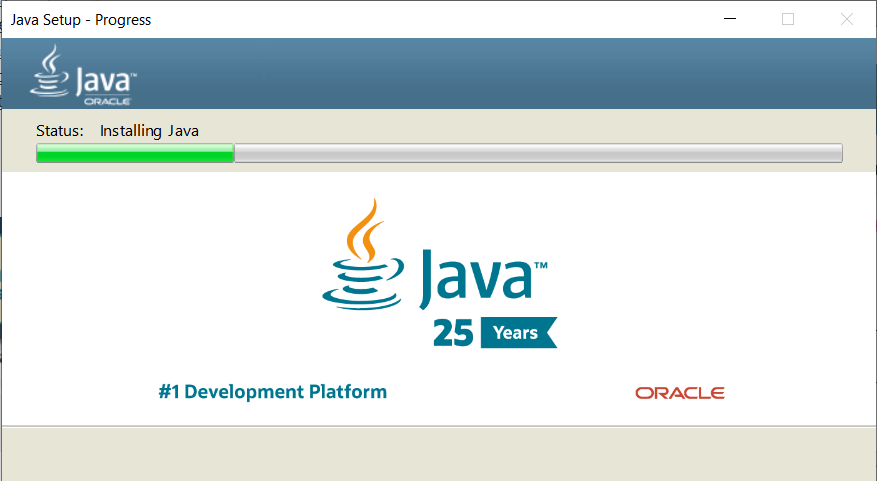
Ready
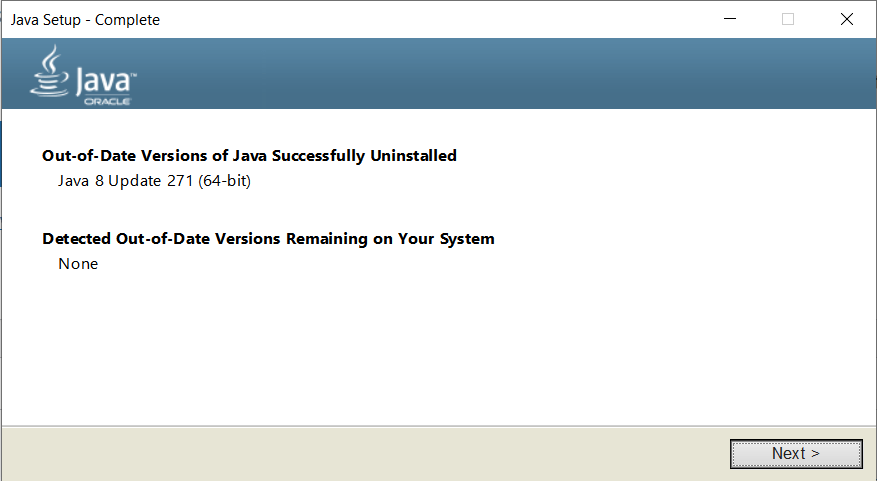
Now you can start FocusOS:
- Download the latest version of FocusOS (click here)
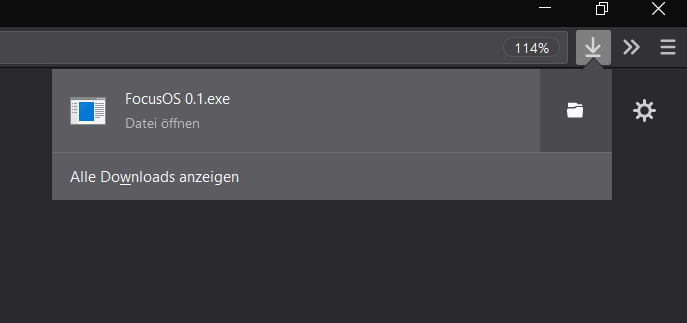
- Click on the link “More Info” after you downloaded the application on the Windows pop up.
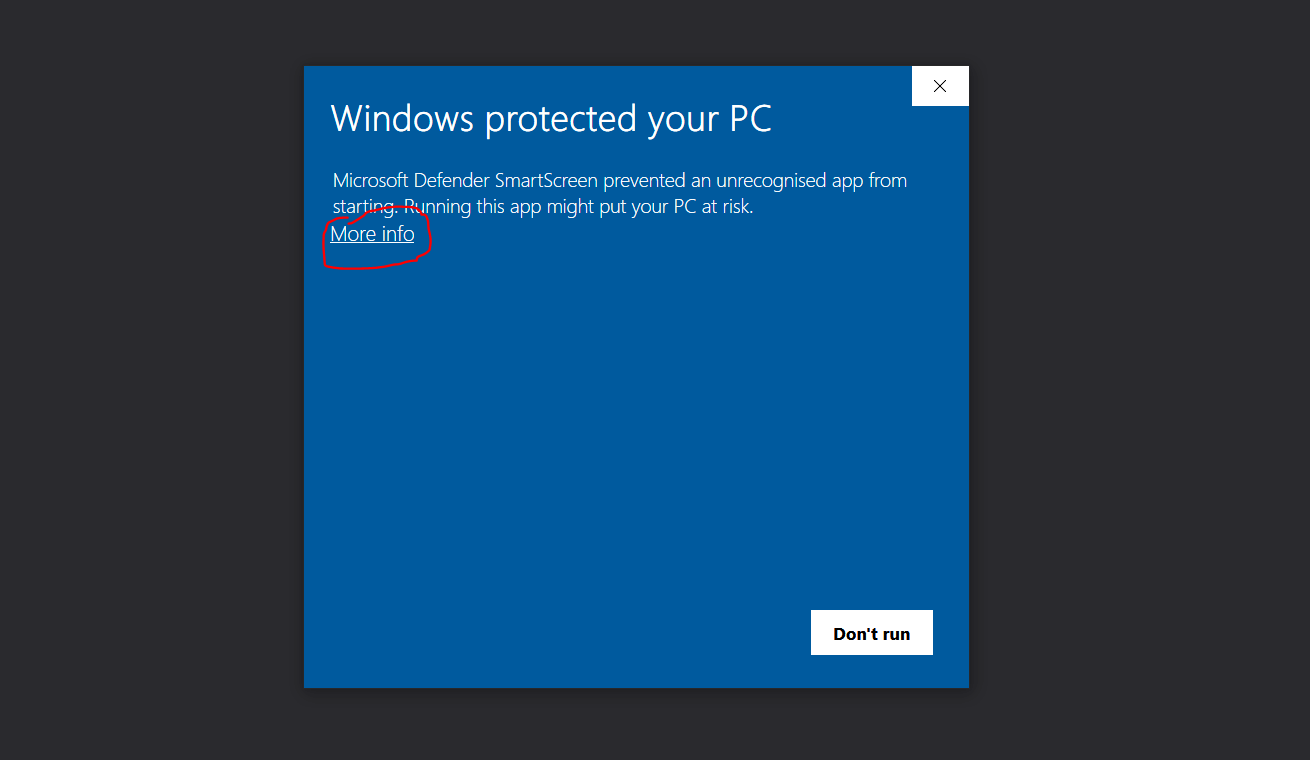
- Confirm with Run Anyway
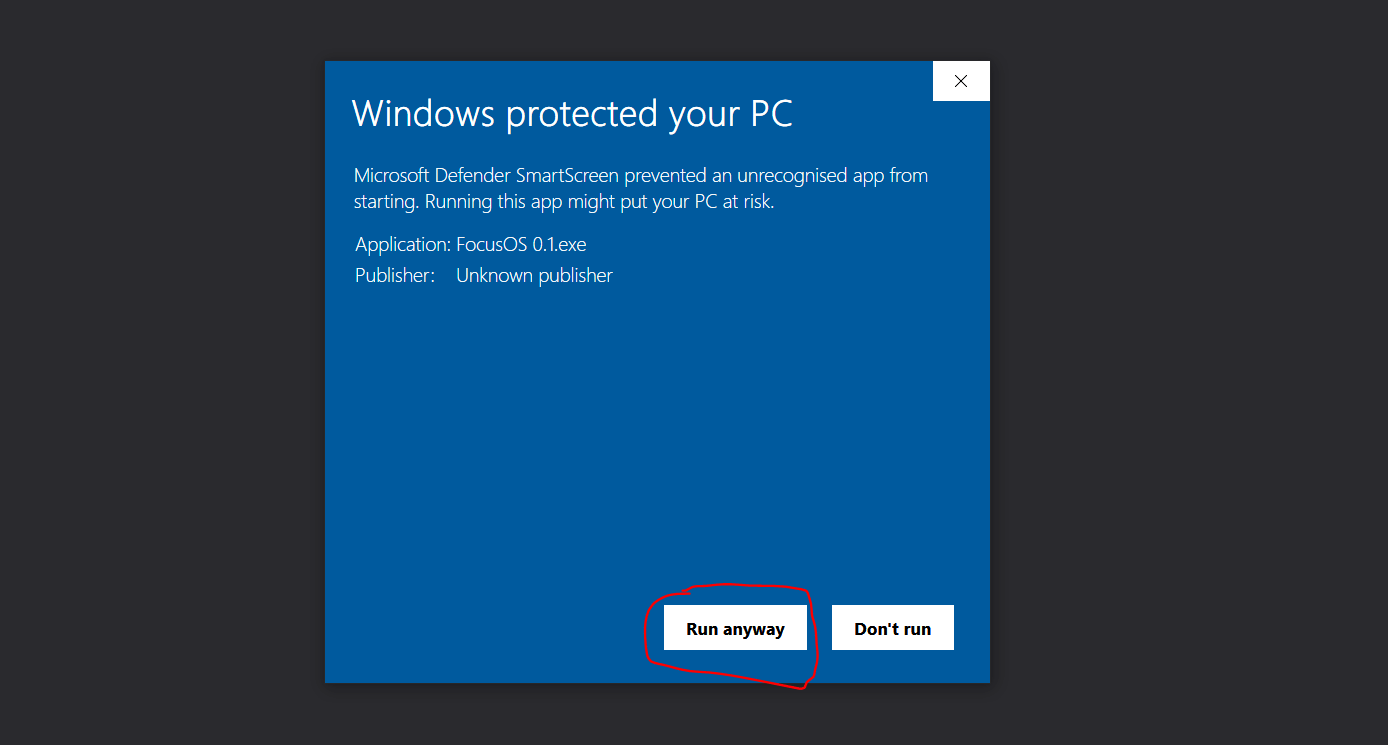
- (Optional) Inform about the usage and features of FocusOS

- Start all programs you need for the session and close all programs that distract you from your work.
- Choose a list of web pages you want to access. After the session, you only can visit these web pages.
- (Optional) Add phone numbers to the list of users that are allowed to call you during your FocusOS session.
- (Optional) Install the FocusOS App form the Google Play Store to block unwanted callers.

- (Optional) Add the activation code
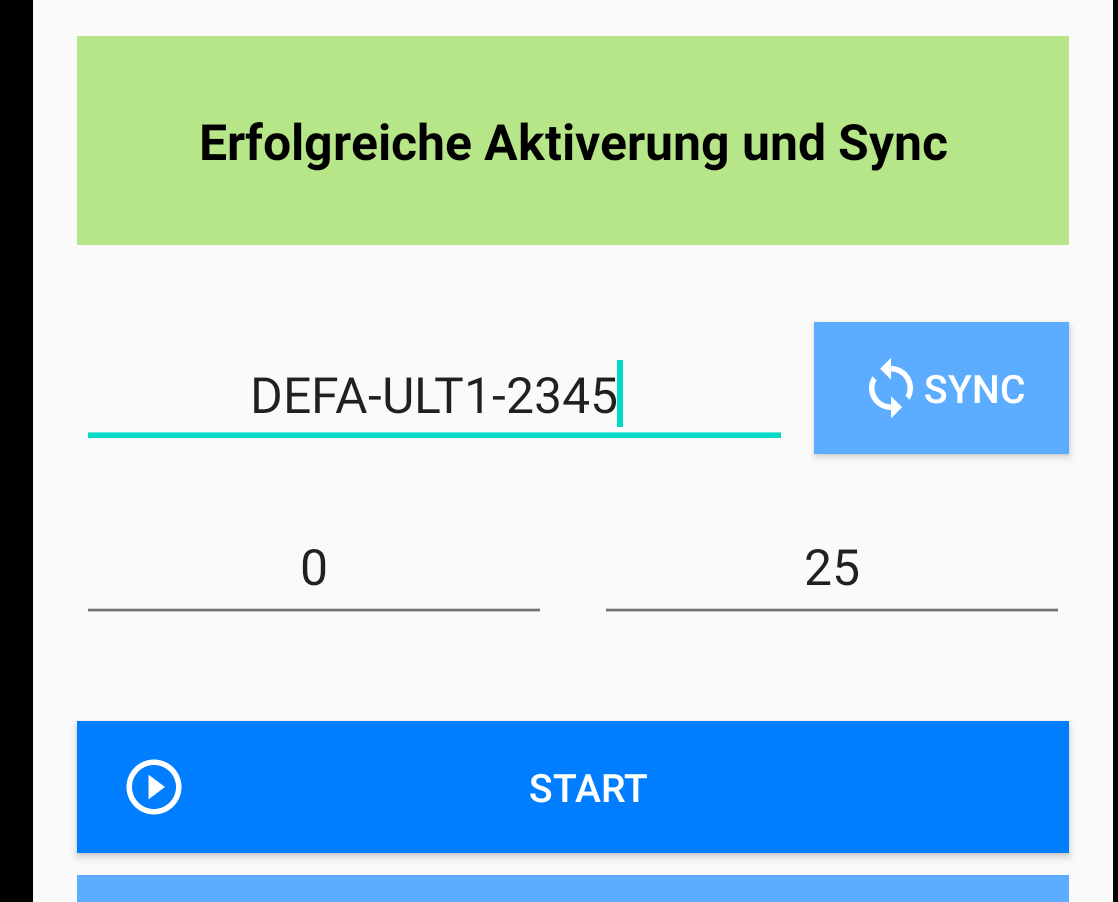
- Click start on your Desktop program and the session starts. After 25 minutes, you get a break notification.
Is FocusOS free?
You can test FocusOS 100 % free. You get a free budget of 3600 minutes. You are not asked to add your credit card number, and you do not need to look in.
What browser can I use with FocusOS?
FocusOS works with Chrome, Firefox, Brave, Vivaldi, Opera, Internet Explorer and all other browser running on Windows.
Can I deactivate the phone whitelist?
Do not to start and activate the FocusOS Android App.
Can I deactivate the web page whitelist?
Deactivate the feature completely with the switch above the list. During the session, you can access any web page.
Where can I buy an activation code for FocusOS?
Go to the Shop of FocusOS. You can purchase a monthly licence for FocusOS via a PayPal Subscription.
Why do the Windows settings appear on FocusOS start?
FocusOS needs to adapt settings in Windows to work properly. You can ignore the pop up. When you close FocusOS, the setting will be reset to the default.
FocusOS do not start help!
Install Java. It is a free runtime environment.
System requirements
The main requirement is java. You need to install the software before you can run FocusOS. Java ist popular runtime environment which is installed on 3 billion devices. Further min. specs:
- OS: Windows 10 (8u51 or better), Windows 8.x (Desktop),
Windows 7 SP1, Windows Vista SP2 - Software: Java Runtime Environment – Java 8 Version 251
- Internet-Connection: Is need for the activation
- Processor: Better than Pentium 2 266 MHz-Processor
- Browser: Internet Explorer 9 or better, Firefox, Chrome, Safari o. a.
- Linux’s distributions and macOS are not supported officially.
- RAM: 1 GB or more
- Memory: 1 GB or more
Image Source: Background psd created by rawpixel.com – www.freepik.com, Icons und SVG-Grafiken im Titelbild von Microsoft PowerPoint 2019, frei verfügbar nach EULA
Impress & Privacy Policy, Revocation and Terms and Conditions