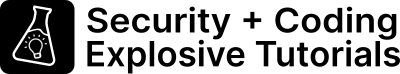Tired of piles of paper?
Then this guide is for you!
Let’s get started!
What is a paperless office?
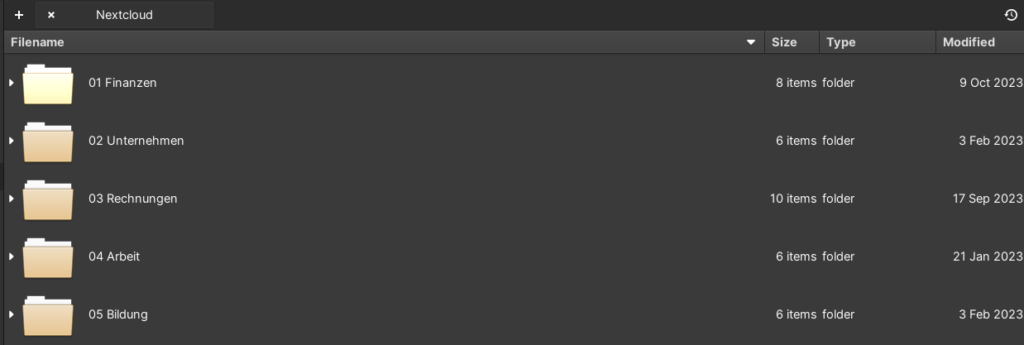
The paperless office is still a dream in 2024. Many believe that paper is increasing year on year. Forget “paperless”, instead aim for your “paperless” office. You can switch 95% of your private and business office to digital alternatives. The last 5% of paperwork comes from those who refuse to digitise, such as the tax office or prehistoric companies. This article shows you a way forward.
Why should I digitise?
- Find documents faster: I know of nothing worse than searching for a piece of paper in a pile. In the 21st century, we should face other challenges.
- Duplicates easier : Do we need to cut down more trees to make backup copies? A digital copy is easier and more environmentally friendly.
- No more filing cabinets: An office should be beautiful and not be paved over with filing cabinets
No media disruption: Many things now only take place digitally. Why should I print out a form and fill it in so that a clerk can type my letters into the PC?
- The future is digital: Since the invention of the Internet, the future lies on the hard drive, not on decaying pulp.
Hardware requirements
- Flatbed and feed scanner: A 15-year-old scanner (used) is perfectly fine for this task.
- Computer: The computer must understand the scanner. Are there drivers for the device? Can you connect via USB or Wifi?
- Sensible amount of memory and backup memory: Buy memory from well-known brands. On Amazon you will find a lot of super cheap memory that pretends to be non-existent. Check the hard drive with ValiDrive!
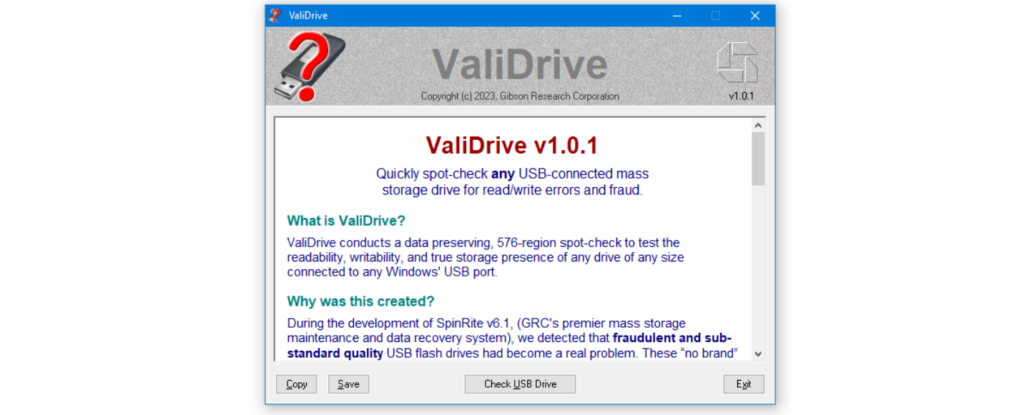
- File folders, document boxes: The old documents should be stored somewhere.
- Optional: Digitiser / Active Stylus Notebook or tablet are brilliant for taking notes by hand. E-book readers make normal books superfluous.
How much storage do I need?
- Digitise 1 – 6 months of paper in the first step. Make a note of the amount of data that is now in your folder: 1200 MB for 6 months of documents
- Divide by 6 (months): 1200 MB / 6 months = 200 MB per month
- Multiply this figure by 120 months – 5 years past and 5 years future: 10 years of data => 200 MB * 120 months = 24 GB
- Add a 40% safety buffer on top: 24 GB * 1.4 = 33.6 GB
You need at least 33.6 GB each on the main and backup hard drive. It makes no sense to buy 2000 TB of storage because every storage medium breaks and you should transfer it to newer hard drives.
Don’t digitise everything: If you digitise the last 5 years, you will usually have a large enough archive available.You should always digitise the central documents and also keep the originals.
Tips for efficient digitisation
- Don’t digitise everything at once: proceed in small steps. Digitise one month and continue on another day.
- Motivation: Music, audio books or podcasts make the work go faster.
- Preparing the pile of paper: Before you switch on the computer, you can pre-sort the papers. Remove paper clips and staples. Create bundles to fit the feeder.
- Using the feeder: If possible, work with the feeder. Please scan all important / sensitive documents and certificates as carefully as possible using the flatbed scanner.
- Software for feed processing: NAPS2 is a cool software that makes digitising a breeze.
- Activate OCR: The NAPS2 software can recognise the content if the font is legible (printout or good handwriting). The software saves the content as plain text, which makes the content searchable.
Getting less paper into the house
Unsubscribe from advertising & information leaflets: Subscribe to the Robinson list and unsubscribe from all leaflet companies.
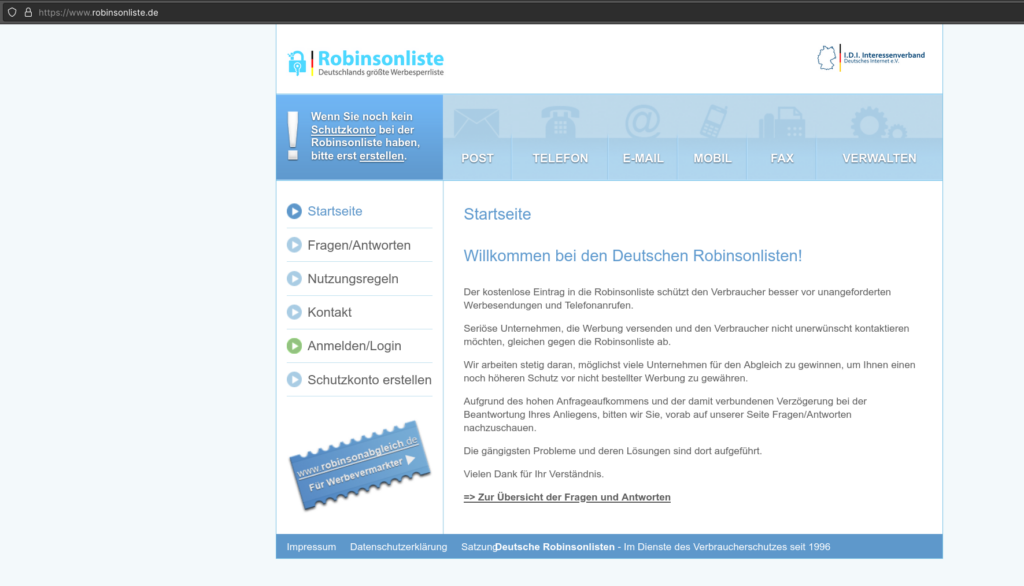
Enquiries: Ask the sender whether they can send you all documents or invoices digitally in future if possible. Why should the sender pay X cents for a letter and not invest the postage costs in a better service?
Digital first: Subscribe to magazines digitally as a PDF or website subscription. Buy / borrow books in the .epub format for your e-book reader or PC (Onleihe).
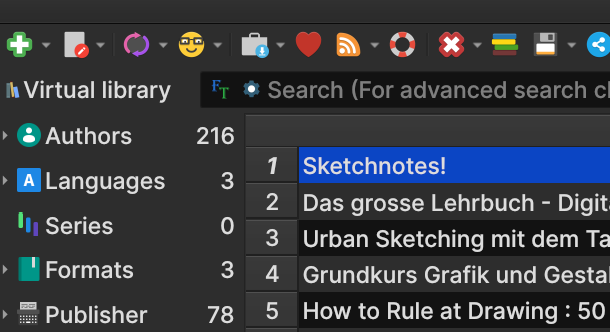
Tape off the newspaper tube: Unfortunately, there are still a lot of idiots who throw adverts at you. Tape off the newspaper tube and stick a visible “No advertising” label on your letterbox – preferably in 26 languages :-|.
Practise an information diet: In the 21st century, we don’t lack information, we lack implementation. Invest in the implementation of your diet, sports programme, learning, instead of reading 20,000 books or articles on the subject.
Don’t take anything with you or let yourself be talked into it: You’ll be sold a load of rubbish at trade fairs. Instead, collect bookmarks or digital contacts if you are interested in something / a person.
Good news: Tell everyone that you run a paperless office. Maybe the virus will spread and they won’t send you any paper.
Digitise less
- Get rid of very old documents: The tax office and the courts are no longer interested in paper after 3, 5, 10 or 30 years. Claims are lost, and you don’t have to keep them. Exceptions are possible, such as your certificates, the bill for home insulation or diagnosis letters from doctors.
- Sort them out thoroughly: Please do not digitise advertising and irrelevant letters. Throw them away and archive them. Sort out as much as possible to avoid unnecessary work.
- Accept analogue archives: We need old documents less often than we think. Accept that you have a lot of old, non-digital documents. Only scan important documents such as deeds, insurance certificates, etc. Start using the new digital filing system today and leave the old documents as they are.
4 tips for better security for digital documents
- Do not upload to the cloud: We want to prevent private data from ending up on the darknet with prying noses. Unless you are familiar with encryption, you should simply have a local hard drive at home. The well-known clouds are a big target for many criminals, while hardly anyone breaks into your home for your documents.
- Offline is king: If your data is stored on a hard drive at home in front of your computer, you are protected from most of the internet threats.
- Patch and keep up to date: If you use the document hard drive on a computer, it should always be equipped with the latest security patches.
- Check hard drive health: Hard drives have a certain lifespan. As with humans, death occurs unpredictably. Check the condition of the memory and replace the hard drives regularly (every 5 years). SSDs can only store data for one 1 year without power.
Digital folder structure
- Simpler is better: Choose your folder structure! Don’t copy someone else’s structure, just let it inspire you. What are your most important areas of life (bills, work, education, leisure, media)?
- Stick to the rule of 7: Subdivide folders with a maximum of 7 folders for a better overview.
- No perfect structure: Start with an imperfect structure. This will change over time and
- Clear naming: Name the documents clearly. What is contained in the documents? “2023-01-20 Invoice for electricity 2022.pdf” or “2023-05-01 Maintenance boiler with measurement results.pdf”