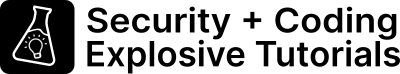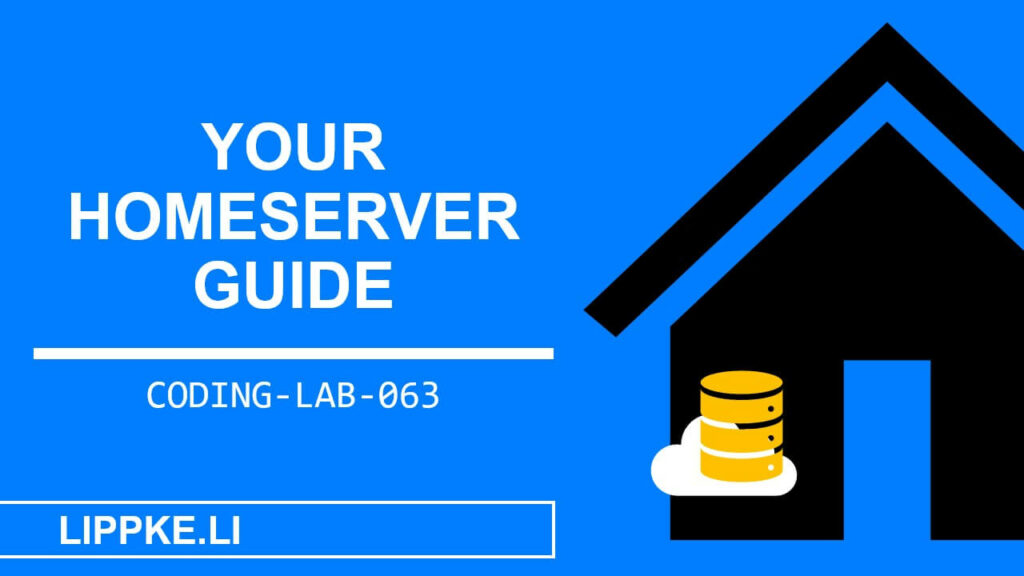
Building a home server? How can this be done quickly, easily and without a lot of subsequent maintenance?
This guide gives you the answers to these questions!
Let’s get started!
- 1 Why do I need a home server?
- 2 Cost trap or savings
- 2.1 Is the cloud cheaper?
- 2.2 Option 1: Use an old computer or laptop
- 2.3 Option 2: Buy a used standard computer
- 2.4 Option 3: New standard hardware
- 2.5 Option 4: Buy used or new server hardware
- 2.6 What do I not need?
- 2.7 Prepare for the future
- 2.8 Isn’t a home server just for nerds?
- 2.9 Full service vs. self-made
- 2.10 The security risk
Why do I need a home server?
#1 The best price-performance ratio
You want to store a 2.4 GB video in your cloud? It can be transferred and backed up in 24 seconds.
With a home server, you are less dependent on your internet connection, the cloud provider or lousy customer service.
Want exclusive gaming power? The home server as your own remote battle station is fast, silent and latency-free. Banish the heat and noise of the infernal machine to a storeroom, garage or attic.
#2 All customization
With cloud providers, you usually have to book a standard service. If you want to save money, book a two-year gag contract.
You can put together your own home server / NAS server (if you want), put the components together or buy a full pc. You can decide what the home server should be able to do, what it should look like (e.g. RGB) and how much you want to spend.
Own your data
If you store all your private data in a popular cloud, then you are exposed to a data leak risk. If the cloud provider has a data breach, then everyone knows your private photos and data.
A home server tends to be less interesting for criminals because there is more to be gained from the large clouds. Read the anti-cloud article!
Cost trap or savings
The following calculation example shows you that a home server is cheaper in the long term. If you want to use this in the long term, a local machine is the best option.
The cloud looks cheap at first, but the costs add up, and you have to pay for the availability.
Is the cloud cheaper?
If you book a virtual machine on Azure (prices in June 2023), then you pay
- $139.43 per month for the virtual machine with 40 GB of temporary storage
- $10.40 per month for 500 GB of permanent storage
That’s $150 per month or $1,800 per year! Even if you only use the VM ¼ of the time, a home server is worth it after 1 – 2 years of use.
Option 1: Use an old computer or laptop
Many people have an old laptop lying around at home, catching dust.
A hoover and a light Linux will turn this dead box into your first cloud. Let’s assume you have an old computer with
- 4 cores
- 8 GB RAM
- a small SSD (40 GB)
- 500 GB HDD flying around
- New price 200 – 300 €
Even with €100 operating costs (electricity and hard drives), you save a lot of money .
Option 2: Buy a used standard computer
As a rule, a standard computer is sufficient for beginners. Many companies throw their computers onto the second-hand market after 3 years. The used business laptops can’t win any beauty prizes, but they have been tried and tested for 3 years, are robust and only worth a fraction of the price.
On some online sales platforms, you can buy professional hardware that admins in real data centres take out of service. In contrast to the hardware you should buy as a normal consumer, the server hardware is very powerful, easily expandable, loud, power-hungry and durable.
Option 3: New standard hardware
Put new components together. You can also use your newly purchased desktop computer as a server and banish noise, heat and cable clutter to another room.
Option 4: Buy used or new server hardware
I consider new (or used) server hardware to be unsuitable for home servers unless you are running a public, heavily used service. Server hardware needs a lot of energy (€€€), is extremely loud and is crammed with proprietary hardware and interfaces. You can buy cheap hardware on ebay, which is very outdated and has 6000 hours of working hours on the hump.
If you really want to buy server hardware because you need the power, you should prepare a suitable separate room with cooling and sound insulation. Otherwise, you will be baked in your flat at 67 degrees Celsius in summer.
What do I not need?
Think about what tasks you don’t want the server to fulfil. This will reduce your start-up costs. Such decisions could be the following:
- Video editing and games are of no interest to me → No graphics card required
- 1 – 10 people use the server → 64 cores are too many, better buy 4 fast cores
- Your laptop can only process 1 gigabit per second, then you don’t need a 10 gigabit network card.
Prepare for the future
Before you start thinking about the hardware, you should consider what you intend to do with the server. Plan enough capacity …
- the computer is upgradeable (RAM slots can be changed, CPU can be changed)
- powerful connections (Thunderbolt 2/3/4, PCIe slots / M.2 with sufficient lanes)
- the architecture is flexible (x86 for more software, ARM less…)
- there is enough space for hard drives
Free RAM slots, SATA or PCIe ports offer you room for expansion. If you want your cloud to be game-capable, you can install a new graphics card without having to buy a new computer.
Isn’t a home server just for nerds?
Your first home server gives you a great opportunity to learn a lot about computers and be an admin yourself.
Steffen Lippke
On the other hand, you need to take care of these tasks so that your home server remains secure and you don’t suffer any data loss. You can outsource these tasks to a service provider on a permanent or temporary basis.
Full service vs. self-made
The more you want to save, the more effort you have to put in. Manufacturers offer you fully configured, assembled systems with a maintenance service. This is more expensive, but you don’t have to let your private photos rot away in a public cloud on an unknown server.
With your home server, you have full control but are responsible for your data security. If you don’t feel like it, don’t have the time or aren’t willing to learn, you can book support or choose an “out-of-the-box” system.
The big advantage is that you know …
- 1. where your data is located.
- 2. that the application is professionally protected
- 3. that you benefit from all the advantages (see above)
You can switch off your system when you are on holiday or at night to save energy and prevent hacking during the night.
The security risk
If you don’t take care of your server, then you are an easy hacking target. If you’re a tinkerer, nerd or curious person, start with the following tips:
- Auto-updates: Enable automatic updates. Your computer will stay safe, even when you’re on vocation.
- Automatic backups offline Backups: Back up your data regularly. Hard drives can fail or malware can delete your data.
- Secure configurations: Find out how you can secure the software (hardening).
- Isolation / only accessible via VPN: Only you need access to your cloud. If you want to share files, you can use a public cloud.