
Can’t see the content because of all the adverts?
Adverts are annoying!
Here’s your first aid guide to blocking adverts.
Let’s get started!
Why should I block ads?
Online advertising is dangerous
Adverts on the internet are more than just images and text. Advertising in the 21st century on your mobile phone is a small piece of software that makes you a very suitable offer.
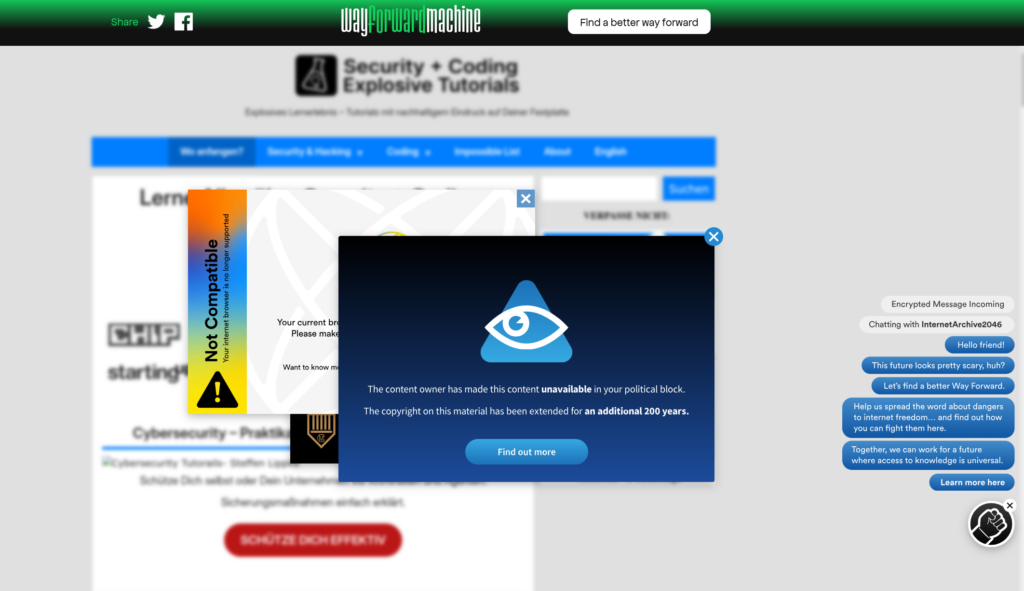
Criminals know this and exploit this gap. Either they design the advert so that it comes from a well-known brand, and you want to click on it (top smartphone – 50%) or the ad itself hacks you.
Browser manufacturers and advertising platforms do a lot to ensure that ads are “just adverts”. Nevertheless, criminals still manage to circumvent the security measures. Programmes can not only perform good or harmless actions, but can also have negative effects on your computer as malware.
More appearance than reality – data protection
Some ads tempt you to provide personal information in order to win a prize, for example. This type of adv can be considered phishing if a criminal wants to exploit the ad for this purpose.
Furthermore, advertisements are another way of tracking surfing behaviour. Users are shown adverts for products that they have recently visited.
Do I need more?
Most people in the USA have so many things that they don’t remember owning the product they bought a year ago. So why do we need another item that quickly disappears into the dark corner of the cupboard after the initial joy?
Companies have already plastered the real world with advertising. So why does the digital world need to be threatened with the same thing?
The integrated handbrake on websites
Websites, apps, videos and more online feel directly -50% worse in aspects of design, speed and user experience when they are plastered with ads.
- The loading time of adverts is often too long.
- The main content is covered up (pop-up).
- The adverts completely distract from the main content.
- The user never / very late finds his information.
- It just doesn’t look like anything (design).
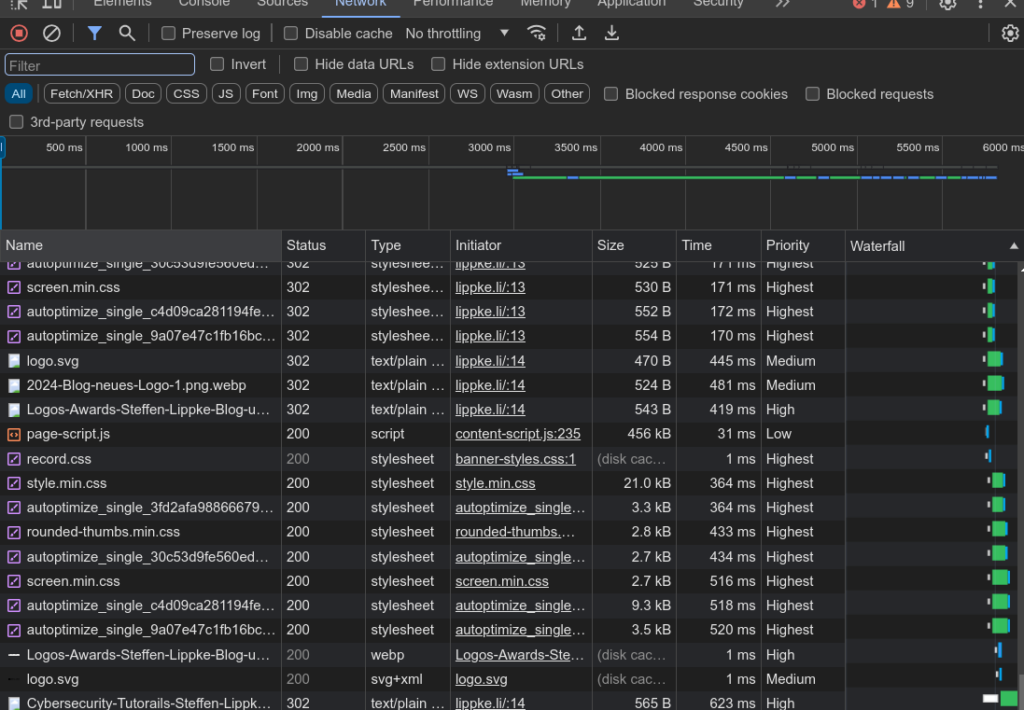
How can I avoid ads? – Protection
How can I ban adverts from my devices now? We have many different options that vary depending on the use case. The combination of different technologies is essential to better filter advertising.
The quick solution – browser extensions
The simplest method is to install an extension for the browser.
Except for Apple smartphones (iPhone) and tablets (iPad), this is a good option because Apple does not allow add-ons of this kind on these devices (see DNS server as an alternative). The browser extension blocks the landing of adverts from the domains of the advertising platforms before they can reach your computer. The software fills the empty areas with the background colour of the website or hides the area.
The robust, fast all-rounder – uBlock Origin
The uBlock Origin add-on is available for Firefox, Chrome or Chromium-based browsers. Chromium-based browsers are Brave, Edge, Vivaldi and more. These browsers use the Chromium engine, which is the actual foundation for displaying a website on a screen.
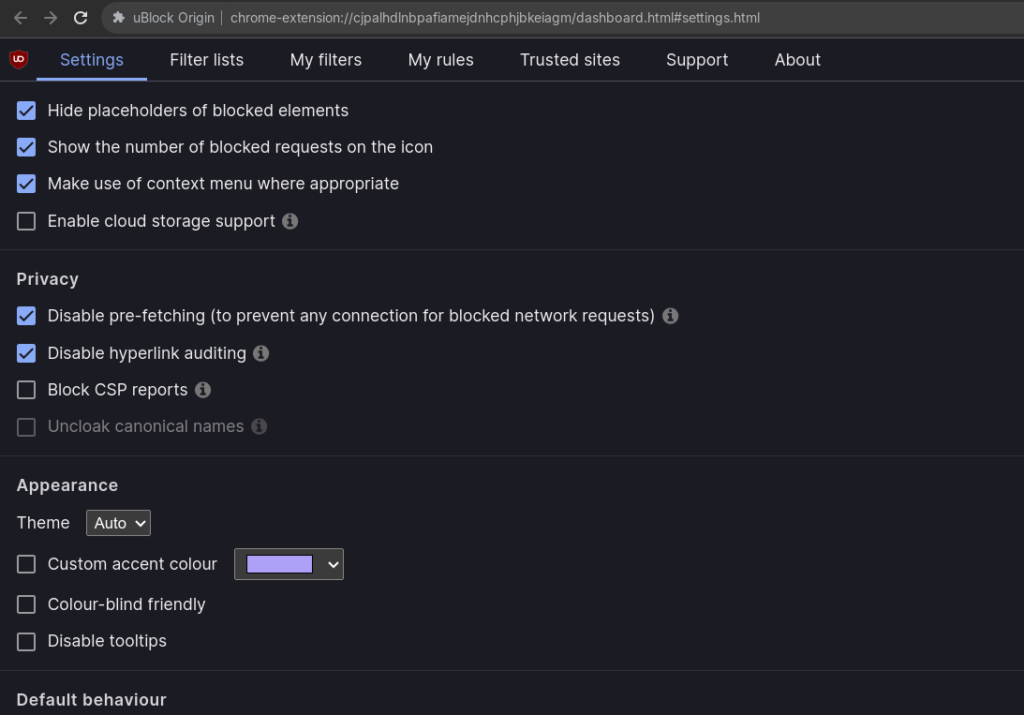
uBlock Origin modifies the display process so that the browser does not load the content of the adverts. These originate from the domains of advertising platforms such as Google Ads
All set – in-browser
Some browsers such as Vivaldi and Brave already have an ad blocker integrated. However, you still need to activate these when setting them up. In principle, the add-ons are already pre-installed and do the same job.
Only halfway – unsuitable add-ons
Blockers that allow “discreet” adverts to pass through are not recommended.
- What is “discreet”?
- Do I install an ad blocker to continue seeing adverts?
The reason for this option is that advertising companies pay huge sums of money to ad blocker software manufacturers to selectively display adverts, e.g. Adblock Plus.
Comprehensive protection with DNS server
Browsers are not “everything”.
Many apps on smartphones, TVs, tablets or smartphones can contain ads. Add-ons are often not enough because they only work in the browser.
The next level up is a DNS server. DNS is the phone book or a road map for computers. DNS helps your device to find content on the Internet. An ad blocking DNS confuses your computer when it wants to load ads. Instead of describing the correct path, the DNS server returns an incorrect address (loopback). The device cannot load the advert.
The robust Adguard
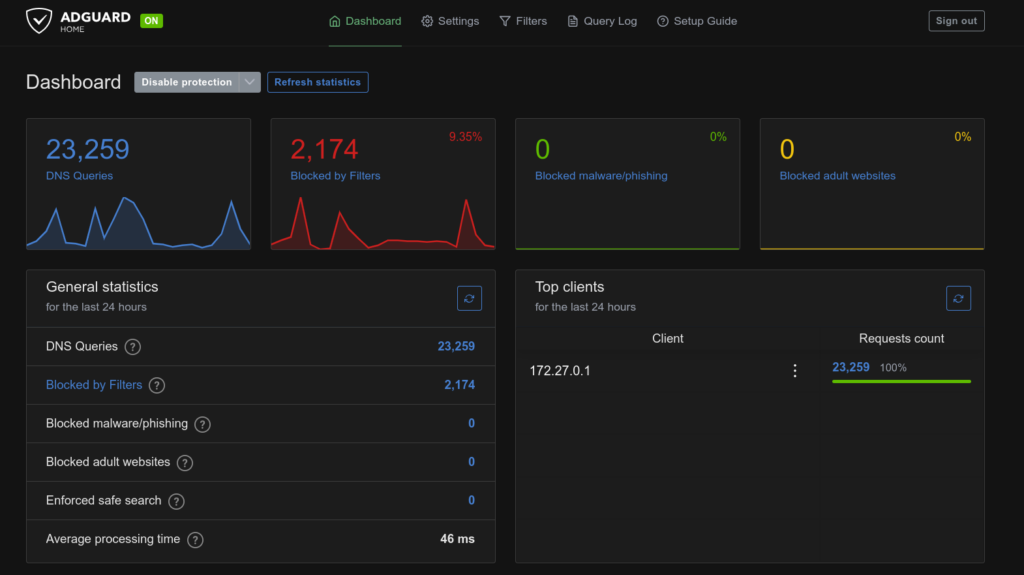
Adguard is software that you can simply install on a computer or small server to block ads. The software is a DNS server that caches or blocks queries (for adverts). You can add your local DNS rewrites to use domains in the local network. DNS-over-QUIC will only be available here in early 2025. QUIC is an efficient alternative to the UDP packets of normal DNS, which can securely transfer content.
Black hole for advertising – PI Hole
PIHole works in exactly the same way as Adguard. The interface looks slightly different, but works similarly and has similar features. You can use DNS-over-HTTPs with an extra installation extension (slower than DNS-over-QUIC), while you can switch on DNSSEC in the interface. The software has its strengths, but the uninstallation routine can be confusing and mess up the entire Linux network stack.
The simple variant – Public VPN (iPhone)
Either you install the software like Pi Hole or Adguard at home, or you let others do it for you.
The problems with adverts are not new, so many DNS providers offer an interface without ads. Normally, your Internet service provider (e.g. Telekom) assigns you the DNS server. However, this is not obligatory. Many companies or organisations offer DNS servers that you can use. On the other hand, you have to trust them because they …
- … find out which websites you visit
- … filter DNS queries too much / too little or hide politically relevant content (e.g. in China)
- … redirect you to servers that do not match the domain and only pretend to (DNS poisoning)
To trust or not to trust?
If you don’t have IT security paranoia, you can use filtering from reputable DNS providers. Apart from that, you have to trust a DNS server because your own DNS server has to query it for new domains. Here are a few recommendations:
- fdns2.dismail.de (supports DNSSEC)
- Unencrypted (port 53)
- IPv4: 159.69.114.157
- IPv6: 2a01:4f8:c17:739a::2
- DNS over TLS: Host: fdns2.dismail.de Port: 853
dnsforge.de
- dnsforge.de (supports DNSSEC) Unencrypted (Port 53)
- IPv4: 176.9.93.198 | 176.9.1.117
- IPv6: 2a01:4f8:151:34aa::198 | 2a01:4f8:141:316d::117
- DNS over TLS: Host: dnsforge.de Port: 853
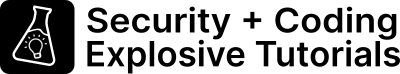
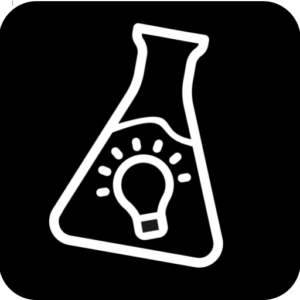
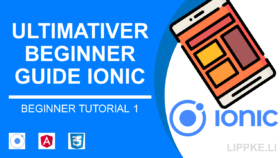
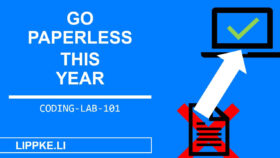
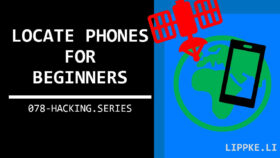

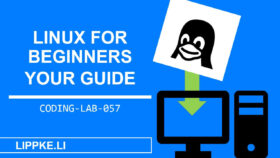
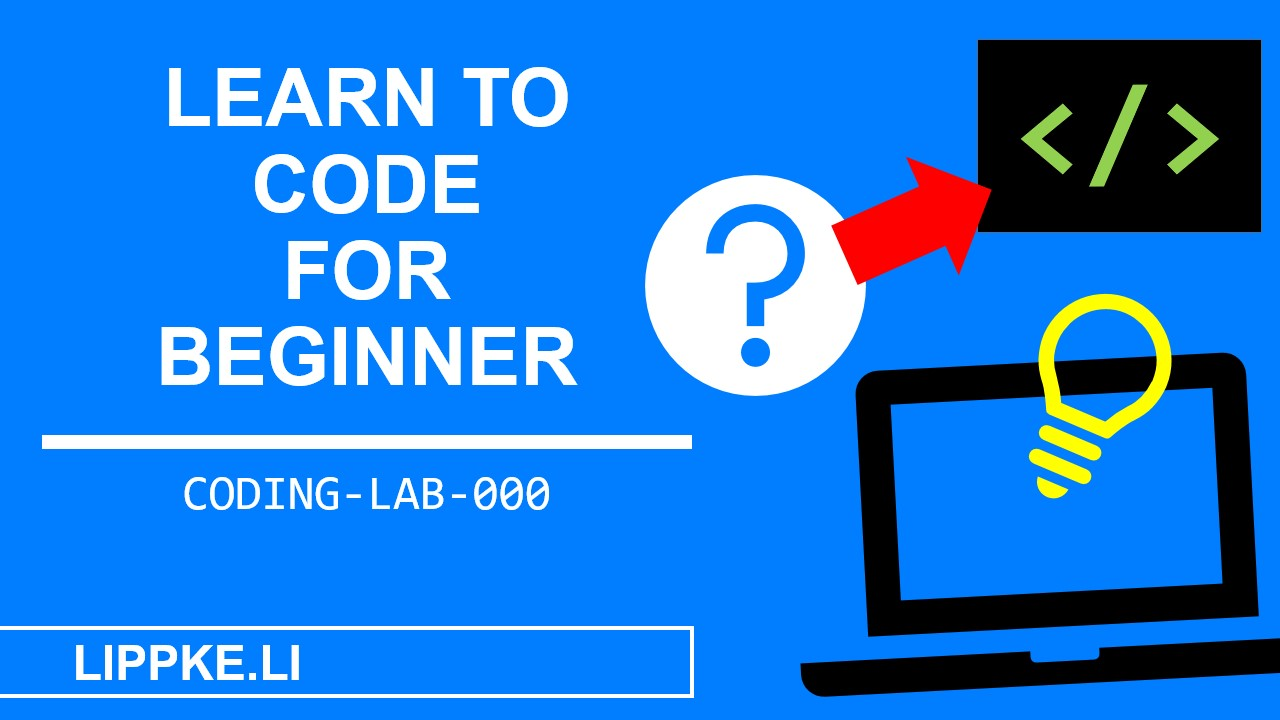
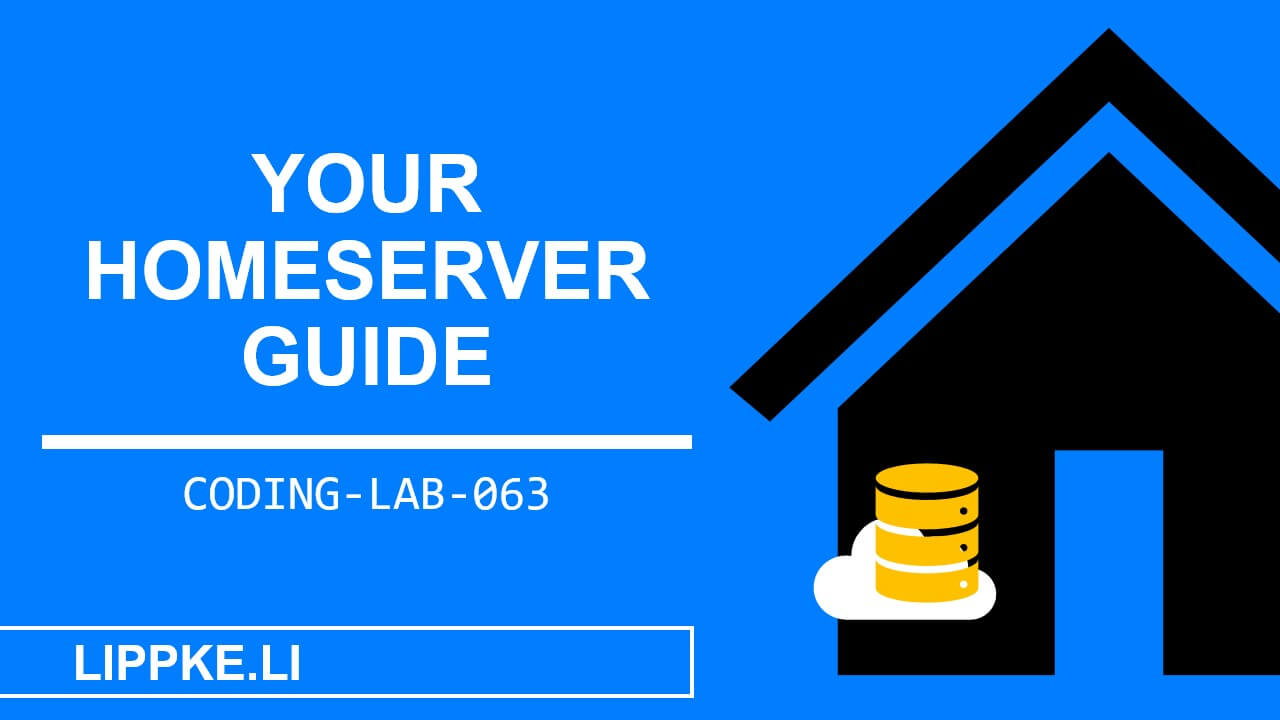

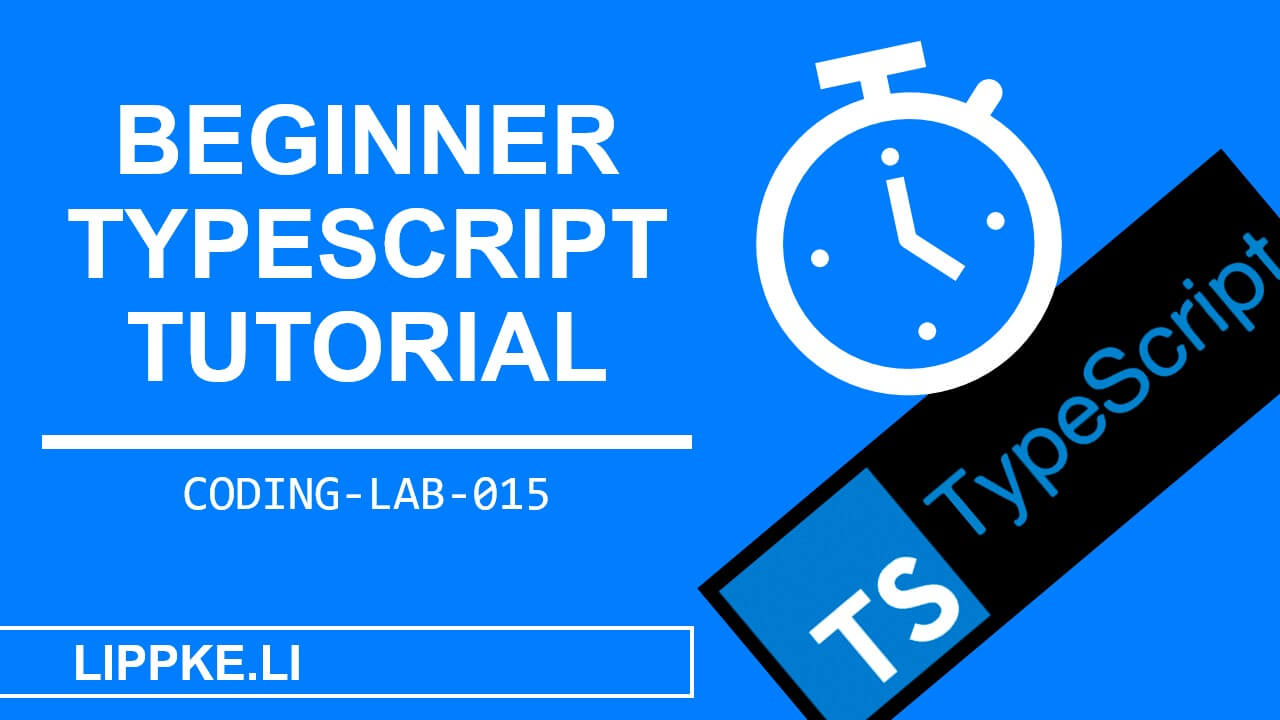
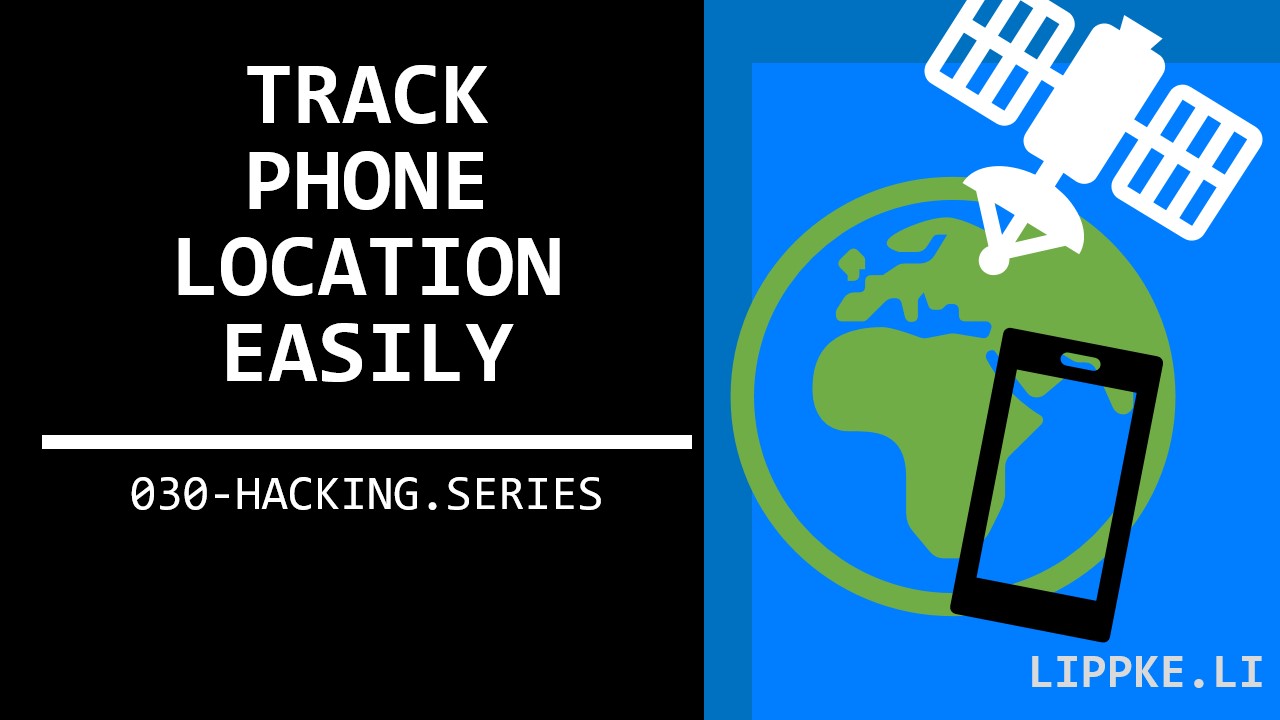

![Angular Tutorial - Learn Angular for Beginners [2025] Angular Guide - Coding Tutorials Steffen Lippke](https://lippke.li/wp-content/uploads/2024/01/Angular-Guide-Coding-Tutorials-Steffen-Lippke.jpg)
![Learn Hacking - 10 Steps from Beginner to Hacker [2025] image-11](https://lippke.li/wp-content/uploads/2023/04/image-11.png)



